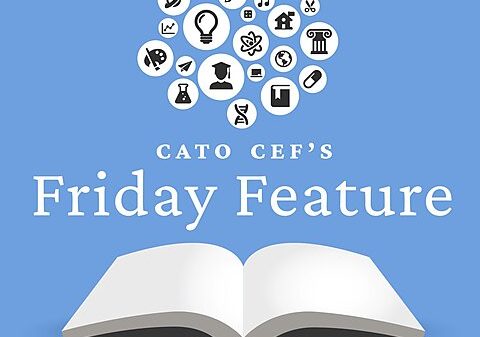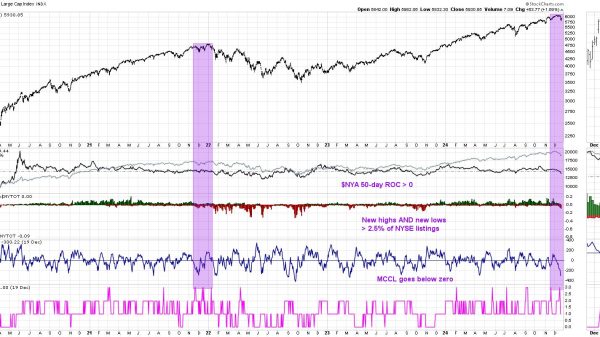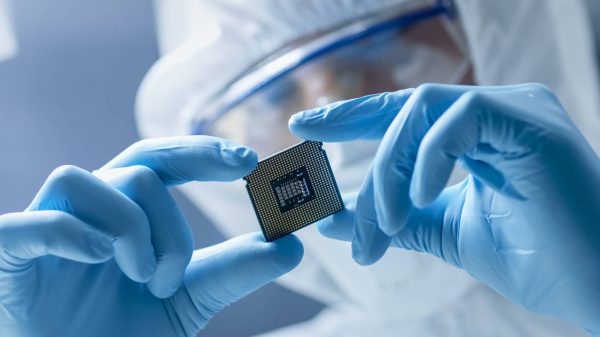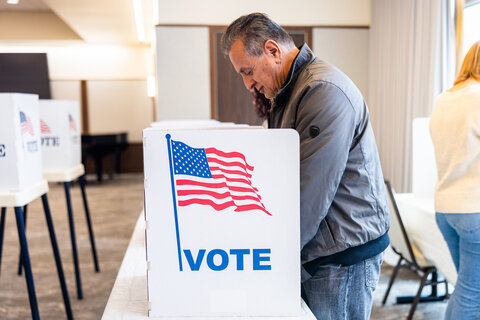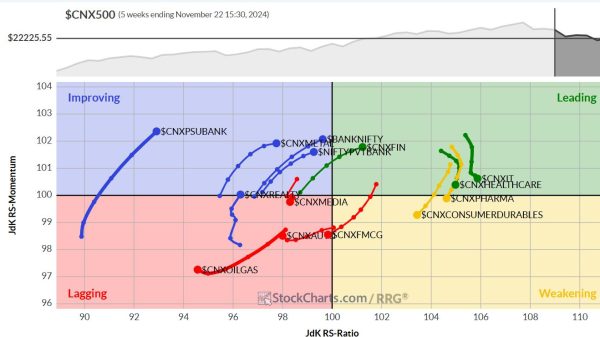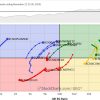I was driving home the other day and wanted to call my partner and let him know that I was stuck in traffic. (Not an unusual event on Brooklyn’s Belt Parkway.) I’ve got a relatively old car (it’s a 2007 model, so we’re talking no real smarts), and so I depend on my phone rather than any built-in intelligence to deal with calls, music, etc. Usually, there’s no problem, but this time, when I called out, “Hey Google — call Jim on his mobile!” my phone informed me — in a very long-winded paragraph — that Gemini doesn’t do that:
I am a large language model and I am able to communicate and generate human-like text in response to a wide range of prompts and questions, but my knowledge about this person is limited.
Oh, right. Gemini.
I had recently installed Google’s new AI virtual assistant to try it out. This meant that Google Assistant, the usual voice-activated service, had been automatically shut down, and that Gemini, which is brand new and not really fully baked, was still missing a lot of the usability of Google Assistant — including, much to my irritation, making phone calls and sending texts.
However, there is a workaround — or rather, a way to increase Gemini’s features. You…